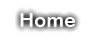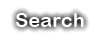MCToday allows premium users to create coloured text (Signs & Chat). This is probably the most simple thing to do, but remembering the numbers is not.
To create coloured text:
1) You need a premium rank
2) Find the colour you want on the list above
3) Create your text with &? on. (The ? being the colour number you wish to use)
&0 -
Black&1 -
Dark Blue&2 -
Dark Green&3 -
Cyan&4 -
Dark Red&5 -
Purple&6 -
Gold&7 -
Light Gray&8 -
Dark Gray&9 -
Blue&a -
Light Green&b -
Light Blue&c -
Light Red&d -
Pink&e -
Yellow&f -
WhiteExample:
Welcome To
MCToday Enjoy Your Stay!
Would be:
&fWelcome To &1MCToday &fEnjoy Your Stay!