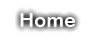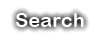MCToday uses LWC (LightWeight Protection For Chests).

To lock Your chest / Door (Or any block) use the command /Lock then right click the block you wish to lock.
"<>" = Required
"[]" = Optional
When running the command obviously don't include the "<>" Or "[]"
Some of the more advanced commands are:
/CPrivate <name1> [name2] [name3] - Lock the item for multiple users.
/CPublic - Create a Public Protection
/CPassword <Password> - Create a password protected item.
/CUnlock <Password> - Unlock a password protected item.
/LWC Flag - Lists the flags
/LWC Flag <Name> <On/Off> - Changes the protection flags
You do not require a premium rank to lock your items.
If you own a server you can download LWC
Here.